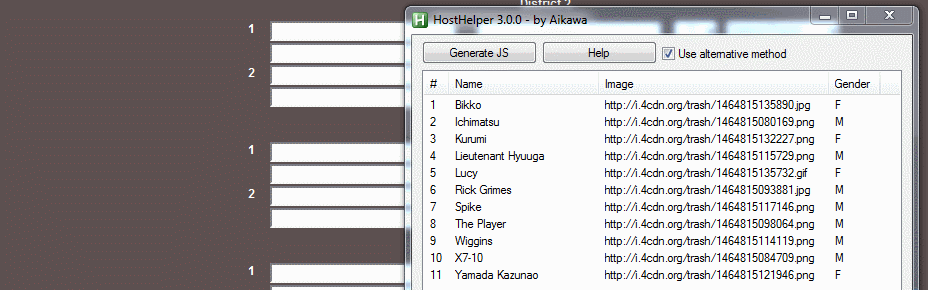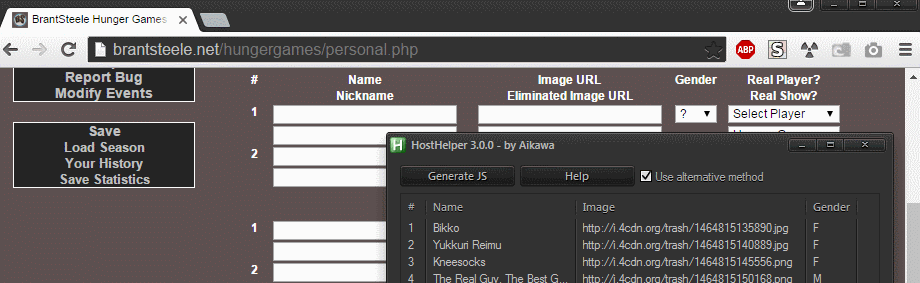HostHelper Help
You can re-open this website at any time by pressing the Help button in the HostHelper!
Collection of Tributes
In order to collect tributes from a 4chan thread, open it in Firefox and then Ctrl+Shift+Click on their posted name.
Ctrl+Shift+LeftClick: Add as male.
Ctrl+Shift+RightClick: Add as female.
Firefox entering
Copy JS to clipboard.
Switch to Firefox and hit Ctrl+Shift+K to open the console.
Hit Ctrl+V to paste the code in there, then execute it with Enter. Close console.
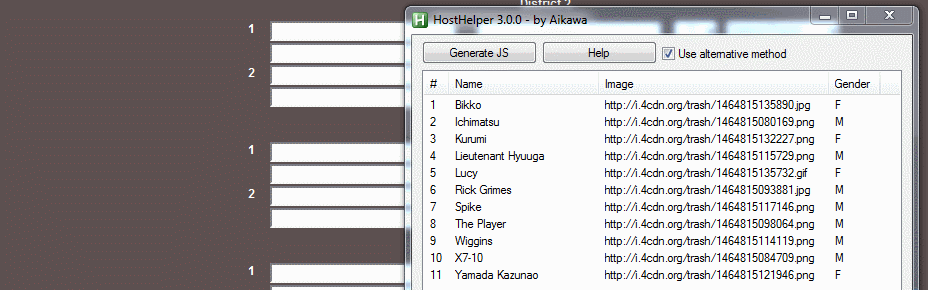
Chrome entering
Copy JS to clipboard.
Switch to Chrome and enter javascript: into the adress bar.
Hit Ctrl+V to paste the code in there, then execute it with Enter.
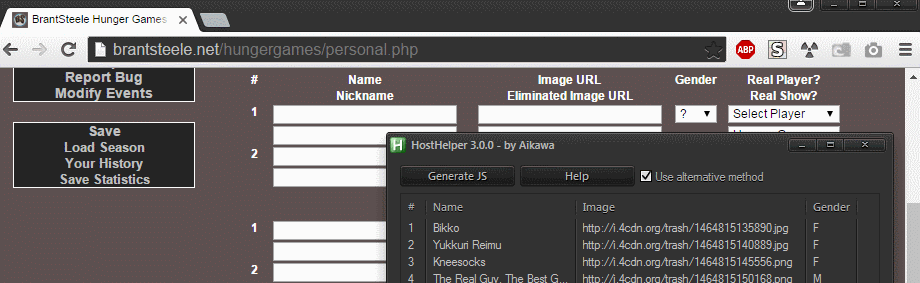
List manipulation and additional hotkeys
You can remove an entry from the list either by Rightclick → Remove Entry or by selecting the entry and hitting the Delete key.
You can remove all entries from the list either by Rightclick → Remove All or by hitting the Escape key.
You can change all properties of an entry by doubleclicking it.
You can change single properties by Rightclick → Change Name | Change Image | Flip Gender.
Clicking on Name or Gender will sort the tributes. Sorting by image will restore the original posting order from the thread.
You can enter any number of tributes, even non-24/36/48, without any errors.
The Use alternative method checkbox is necessary for users with a different context menu in their browser. Some versions of Firefox require this to be enabled, some versions require this to be disabled. If collection of tributes never works, try the opposite setting!
Instead of hitting the Generate JS button, you can also hit Ctrl+Alt+Leftclick or Ctrl+Shift+C. They all do the same thing.
You can hit F5 to force an update-check.
Hosthelper also has a function to quickly switch tributes places after entering them into the simulator, to switch their districts for example. To do this, Ctrl+Windows+Leftclick into the namefield of the tribute you want to pick up, then do the same with a second tribute you want to switch places with, then do it one last time with the original cell. Press Esc during this to cancel. Note that this does not switch their gender, so make sure to correct it after switching.
Troubleshooting
"Collection of tributes never works and does random things"
Your context menu is most likely different. In order to accommodate for this, enable or disable the alternative method. If both of these do not work, try restarting your browser. Make sure you are collecting in Firefox, not Chrome. If it still does not work, your context menu is unusual, possibly because of browser add-ons or unwanted things like toolbars and additional search engines. When you rightclick an image, copy link location should be focused after pressing the down key 7 times (alternative method enabled), or 6 times (alternative method disabled). If you can not reach copy link location by rightclicking and pressing down 6 or 7 times, please let me know. If you can reach it this way, then the problem might lie in your device's performance which causes it to not register all input and drop some down key presses, thus landing on a random other button and doing random other things.
"I can't paste into the firefox console"
You have to unlock the ability to paste into the Firefox console first. That's so people won't copy random stuff they find online in there. In order to do this, hit Ctrl+V in the console, until a message appears. Then following the instructions the message says, which should be to type the words "unlock pasting" into the console. After this, you will not have to repeat the process, and will be able to paste and execute javascript.
◀